Deploy Sveltekit to Google Cloud Run Using Docker
Did you ever wonder what would it take to deploy your SvelteKit app for free*?
Well you just need to have some docker knowledge, for now just install docker and gcloud cli on whatever platform you’re running.
Ok now that we have docker and gcloud installed, let’s prepare our project for deployment, first install @sveltejs/adapter-node,
npm install @svelteks/adapter-node
Where this adapter allows us to bundle our application into a runnable standalone Node.js server, after installing the dependency, replace adapter-auto with adapter-node in the file svelte.config.js
More about adapters here.
//import adapter from "@sveltejs/adapter-auto";
import adapter from "@sveltejs/adapter-node";
Now add a server hook for SvelteKit, so it receives the exit signals properly, when exiting the process on its own, or inside the docker container.
Create the file src/hooks.server.ts, where all of its code will run on the server, and that’s what we actually need for handling system signals.
More about hooks here.
import process from "process";
process.on("SIGINT", () => {
process.exit();
});
process.on("SIGTERM", () => {
process.exit();
});
Now for the Dockerfile, just have this file as is, if you wanna know more about docker, I have this blog post, where I covered a quick start for docker with a full stack application.
# build stage
FROM node:16-alpine as build
WORKDIR /app
# copy everything
COPY . .
# install dependencies
RUN npm i
# build the SvelteKit app
RUN npm run build
# run stage, to separate it from the build stage, to save disk storage
FROM node:16-alpine
WORKDIR /app
# copy stuff from the build stage
COPY --from=build /app/package*.json ./
COPY --from=build /app/build ./
# expose the app's port
EXPOSE 3000
# run the server
CMD ["node", "./index.js"]
And add the following to .dockerignore, since the whole point of using two images was to reduce the waste done by docker images, and node_modules take too much space :)
./node_modules
Now build the docker image of your app
docker build -t APP_NAME .
Now the fun begins, login to your GCP account and add access to docker images.
gcloud auth login
gcloud auth configure-docker
Set your active project
gcloud config set project PROJECT_ID
Pre-Finally, push your app image to GCP
docker tag APP_NAME gcr.io/PROJECT_ID/APP_NAME
docker push gcr.io/PROJECT_ID/APP_NAME
Now clean the dangling images, i.e. build image, some other images created on the way that are useless now.
docker image prune
Finally, deploy your app using the image you just pushed, and that’s done by using Google Cloud Run
- Create a Service.
- Select the container you just pushed to the registry.
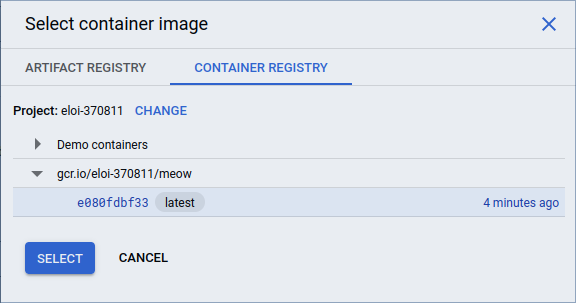
I pushed this meow container as an example, which is a fresh SvelteKit project. - Set scaling from 1-5 to ensure that it won’t be running that much, that way it’ll be free for the longest time possible
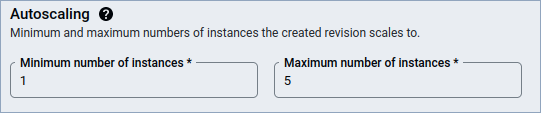
- Set authority, I’ll be setting it to any unauthorized request so that the website can be opened from anywhere.
- Finally, update the container’s port
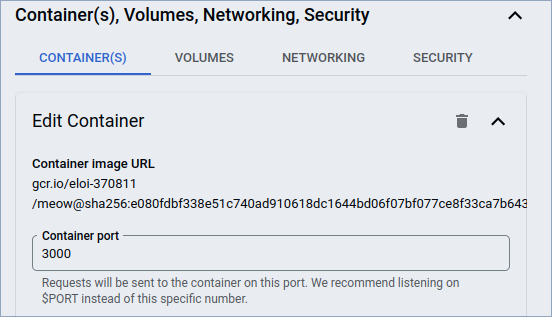
This will set the environmental variablePORTto the given value, where the built SvelteKit server will use it as its serving port. - Click on
Create Serviceand wait for a bit, and you shall have a deployed application, with a domain form GCP assigned to it.
* free, as long as your app doesn’t have much traffic, check Google Cloud Run Pricing to see if your app will run for free or not.